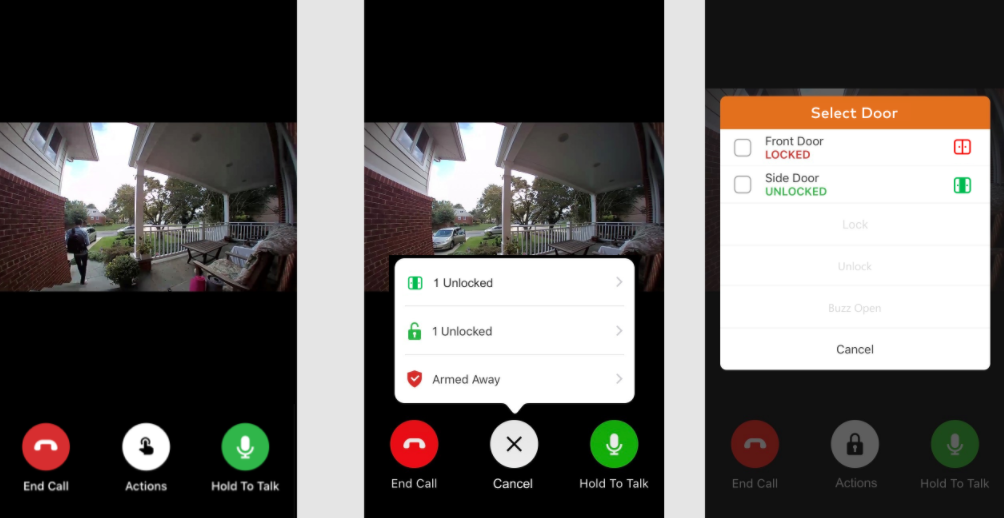What rules and automation does Alarm.com’s Smarter Access Control offer?
The Smarter Access Control solution offers Access Plans, rules based on card swipes and other situations, schedules, and automation based on other devices.
Access Plans
Access Plans allow you to schedule when and which users can access specific Access Control doors. You can also select which users have panel or Z-Wave lock access. For more information about configuring an Access Plan, see Add an Access Control Access Plan.
Note: Security system and Z-Wave access cannot be scheduled on an Access Control account. Access Plans will continue to be followed while the door controller is without network connectivity.
Rules
Disarm on card swipe or PIN entry
Important: The account must be using an LTE module to use this rule.
Disarm on card swipe or PIN entry is a rule that disarms your security system when valid credentials are presented at the door of your choice. This rule can be configured to work on specific days of the week and times or can be set to function at all times. For information about configuring this rule, see How can I have my panel disarm when I scan my Access Control keycard or enter my PIN?.
Important: The disarm on card swipe or PIN entry rule will not function if the door controller is without network connectivity.
First card unlocks door
First card unlocks door is a rule that can be used to unlock any door indefinitely when valid credentials are presented at the door of your choice. The selected door then remains unlocked until a locking schedule occurs or someone triggers the door to lock. This rule can be configured to work on specific days of the week and times or can be set to function at all times. For information about configuring this rule, see Create a First Card Unlock rule.
Note: The first card unlocks door rule will continue to function while the door controller is without network connectivity.
Arm on double card swipe
Note: This rule is only available on accounts where an LTE module is being used. Certain readers may have a built-in delay when double swiping cards. This is to help prevent false double card swipes.
Arm on double card swipe is a rule that arms your security system when valid credentials are presented at the door of your choice. This rule can be configured to work on specific days of the week and times or can be set to function at all times. For more information about configuring this rule, see How can I have my panel arm when I scan my Access Control keycard?.
Important: The arm or disarm on double card swipe rule will not function if the door controller is without network connectivity.
Lock or unlock on double card swipe
Lock or Unlock on double card swipe is a rule that arms the locks or unlocks a specific access control door when valid credentials are presented. This rule can be configured to work on specific days of the week and times or can be set to function at any time. For information on configuring this rule, see Create a Double Swipe to Lock/Unlock rule.
Note: The lock or unlock on double card swipe rule will continue to function while the access controller is without network connectivity.
First person in
The First person in rule can be used to unlock any door indefinitely when valid credentials are presented at a selected door. The selected door then remains unlocked until a locking schedule occurs or someone triggers the door to lock. This rule can be configured to work on specific days of the week and times or can be set to function at any time. For information on configuring this rule, see Create a First Person In rule.
Note: The first person in rule will continue to function while the door controller is without network connectivity.
Arm panel to lock or disarm to unlock Access Control doors
The Arm Panel to Lock or Disarm to Unlocks Access Control Doors rule allows customers to automatically trigger selected Access Control doors to lock or unlock when the panel is armed/disarmed, saving time and providing peace of mind when closing the business each day. For information about configuring this rule, see Create an Arm Panel to Lock or Disarm to Unlock Access Control Doors rule.
Important: The arm panel to lock or disarm to unlock Access Control doors rule will not function if the access controller is without network connectivity.
Schedules
Note: The option to set business hours is not available on Standalone Access Control accounts.
Lock/Unlock schedules allow users to configure doors to lock or unlock on specific days of the week and times, or can be set to follow the business hours previously set up on the account.
For information about configuring lock/unlock schedules, see Add an Access Control locking or unlocking schedule.
For information about configuring business hours, see Enable/configure business hours.
For information about how to configure Holiday Schedules that will pause locking/unlocking schedules and specific Access Plans, see Create an Access Control holiday schedule.
Note: The lock or unlock schedules will continue to function while the door controller is without network connectivity.
Scenes
Access Control doors can be added to any new or existing scene. This allows you to create unique scenes to open or close your business that triggers your security system, doors, locks, lights, and thermostats. For information about configuring scenes, see Can I add Access Control doors to a scene?.
Important: Scenes that include door actions will not function if the door controller is without network connectivity.
Video
The following are the Access Control event-triggered rules and SVR event markers:
- Door is accessed by allows users to create recording rules to capture videos of a user’s activity and specific doors.
- Door denies access allows users to create recording rules to capture videos of failed access events and specific doors.
- Door is forced open allows users to create recording rules to capture videos of specific doors that report as being forced open.
- Door is held open allows users to create recording rules to capture videos of specific doors that report as being held open.
Important: Video rules triggered by door actions will not function if the door controller is without network connectivity.
Doorbell
Access Control doors can be locked, unlocked, and buzzed open using the doorbell live view interface.
Note: This feature is available for ADC-VDB770 and Skybell doorbell cameras.