Export saved video from an SVR/CSVR
Clips of saved recordings from an Alarm.com Stream Video Recorder can be downloaded locally or uploaded to the Alarm.com cloud using the Alarm.com customer website. Downloaded clips are in .mp4 format and can be up to 15 minutes long, depending on the SVR/CSVR. Uploaded clips count towards clip upload and storage limits for the account and can be up to 5 minutes long for compatible SVRs and CSVRs.
Note: Saved recordings can also be exported using the local interface of SVRs and CSVRs. For more information, see:
Export clip duration options
Important: Third-party camera footage exports are limited to a duration of 5 minutes regardless of the method used to export the footage.
Clips of saved recordings can be exported using the Alarm.com customer website in a variety of different lengths.
| SVR/CSVR model | Download clip durations | Upload clip durations |
|---|---|---|
|
ADC-SVR100 ADC-SVR122 ADC-CSVR126 |
30 seconds |
Incompatible |
|
ADC-SVR210 ADC-CSVR2000P ADC-CSVR2008P ADC-CSVR2016P ADC-CSVR2108P ADC-CSVR2116P |
30 seconds |
30 seconds |
To export saved video from an SVR/CSVR:
- Log in to the Alarm.com customer website.
- Click Video.
- Click SVR Timeline.
- Mouse over the desired video feed, and then click
.
- Click Export Video.
- In the Export Video pop-up modal:
- Click on the calendar to select the date to export footage from.
- Using the Start Time dropdown menu, select the time of day the exported footage should start from.
- Using the Duration dropdown menu, select the duration of the clip to export.
- Using the Export Option dropdown menu:
- Select Direct Download to download the footage to local storage.
- Select Add to Saved Video Clips to upload the footage to the Alarm.com cloud.
- Select Direct Download and Add to Saved Video Clips to perform both of the above actions for the footage.
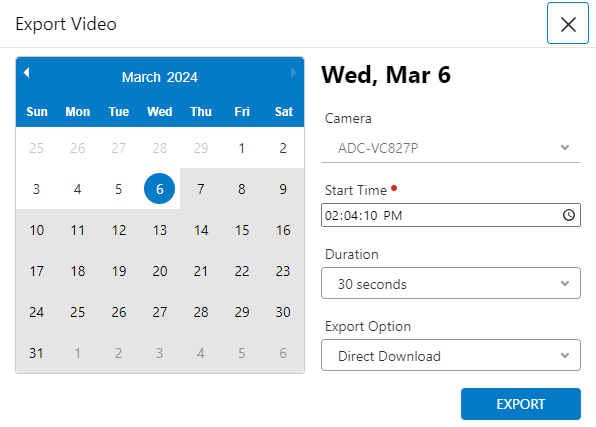
- Click Export.
- Click Ok.
- Direct Download clips will begin downloading to the computer being used as an .mp4 file.
Note: If the request to download the video clip times out, reduce the clip duration and try to download the video again.