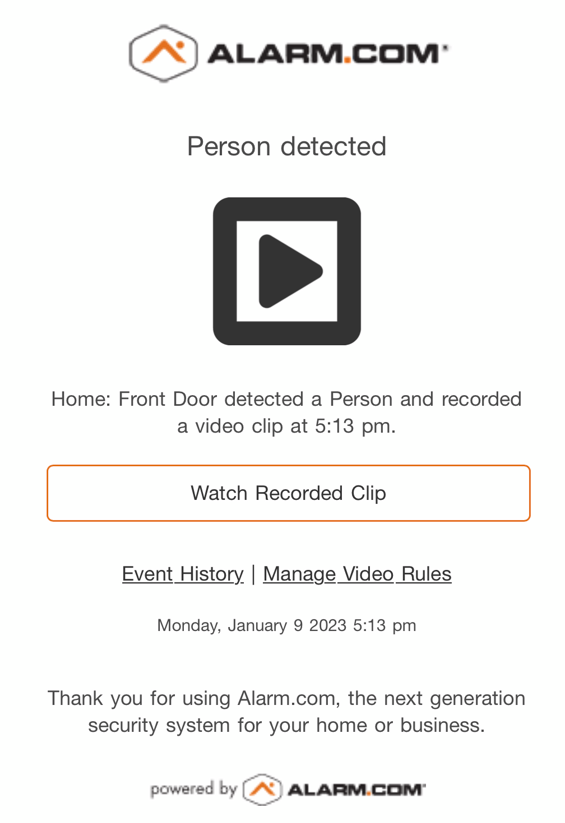What are the differences between push, text, and email notifications?
Notification method performance can vary based on factors such as the device in use (e.g., iOS, Android, etc.) or your network provider.
For more information about configuring notifications, see Configure notification recipients.
Push notifications
Important: It is recommended to use push notifications over other notification types (i.e., text and email) as push notifications offer several benefits. For more information about configuring push notifications, see Configure mobile push notification devices.
Push notifications are sent from the Alarm.com server directly to the Alarm.com app. As long as your device has a strong and consistent internet connection, push notifications should arrive within a few seconds after being sent.
Benefits
| Benefit | Description |
|---|---|
| Push notifications are actionable |
Since push notifications are received using the Internet, they can be actionable. This means you can tap on the notification to be instantly brought within the Alarm.com app or send commands directly from certain notifications (e.g., locking a door, arming the system, etc.) |
| It is clear where the notification came from |
Push notifications come directly from the app, so the app logo and name are prominently displayed. This provides an extra layer of trust, knowing the information is coming directly from the app, and is not a spam notification. |
| Push notifications allow for Critical Alerts (iOS) |
Critical Alerts are special notifications that are sent even if the customer's phone is on Do Not Disturb. For more information, see Configure Critical Alert notifications. For Android, customers are able to choose to override Do Not Distrurb within the App's Notification settings. |
| Video notifications are better with Push |
Push notifications can be set up to send either plain text or thumbnail images for certain notifications (e.g., video clips). Links within push notifications will bring you to a specific place within the app. If the notification indicates that motion has been detected, the link will redirect to the camera's live view. If the notification indicates that a clip has been uploaded, the link will redirect you directly to the saved clip. |
| Push notifications have customizable sounds (Android) |
Android allows customers to change which sound plays for their notifications. For more information, see Can I choose which sounds play when push notifications are received?. |
| Push notifications do not depend on your carrier | While text notifications may be susceptible to low signal or carrier messaging delays, push notifications only rely on a data connection. Whether the connection is on cellular data or a local wifi network, push notifications arrive quickly. |
| Push notifications can be sent to all of your devices | Push notifications allow you to stay connected across all your devices, including tablets and smart watches. |
For more information about configuring push notifications, see Configure mobile push notification devices.
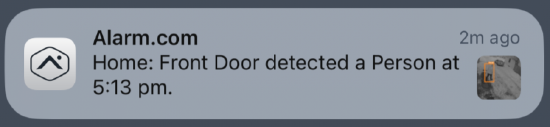
Text notifications
Text messages can be sent two ways depending on the type of event that triggers it. Text messages are sent from the Alarm.com server to a phone number using a non-data portion of the cellular network (i.e., SMS) and a low-level data network (i.e., MMS). These messages should arrive within seconds of being sent out.
Note: Limitations with your cellular carrier's infrastructure can cause inconsistencies, delays, or possibly prevent delivery entirely.
Text messages are not actionable and therefore are not compatible with Unexpected Activity notifications. For more information about Unexpected Activity Alerts, see Configure Unexpected Activity Alert notifications.
Cellular provider service plan conflicts can occur with T-Mobile customers, Canadian cellular plans, and less common cellular carriers. It is also possible to block the From address in your phone, which prevents delivery of these notifications. This process changes based on the device in use and it is recommended to contact the cellular provider for assistance.
Note: The alert sound for text notifications may be customizable if this is a feature the phone's operating software supports.
SMS (Short Message Service)
SMS is limited by the length of the message and can only contain plain text. Since the file size is very small for these messages, these can be received with only a connection to the cellular carrier voice network (no data access required). This type of notification is recommended if you have inconsistent access to Cellular data connections.
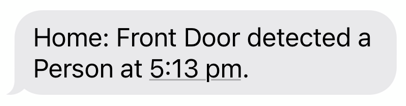
MMS (Multi-Media Service)
Note: T-Mobile and Verizon users cannot receive multimedia attachments (i.e., video clips and thumbnail images) and instead receive SMS messages with links to the same content. It is recommended to use push notifications. For more information, see Push Notification Benefits.
MMS can contain media in the form of video and pictures (e.g., thumbnails, video clips, etc.) and therefore requires a connection to a data section of their cellular carrier. MMS notifications are sent to your Email to SMS address which is based on your cellular provider.
Important: A data connection is required to receive all contents of an MMS notification and send times can be inconsistent due to file size, processing time, the Cellular Provider, or potential SPF conflicts.

Email notifications
Email notifications are delivered from the Alarm.com server directly to your email inbox using an internet connection. Since they are sent to an email inbox, they can be viewed from any device with an internet connection and access to the inbox.
Email apps/clients may provide the ability to receive a push notification when a new email arrives. However, these push notifications will redirect you to the email in your inbox instead of Alarm.com.
Depending on your email provider, you may have different experiences with potential spam and junk filters. Email notifications can accidentally go to a spam or junk folder based on personal filters and email-provided filters that have been created. For more information, see What can I do if someone is not receiving notifications?.
The alert sound for email notifications may be customizable if the device being used to view the notifications supports this ability. Alert sounds for email notifications may vary based on the device in use.
Example: The Gmail application will have different alert sound options for computers and mobile devices.