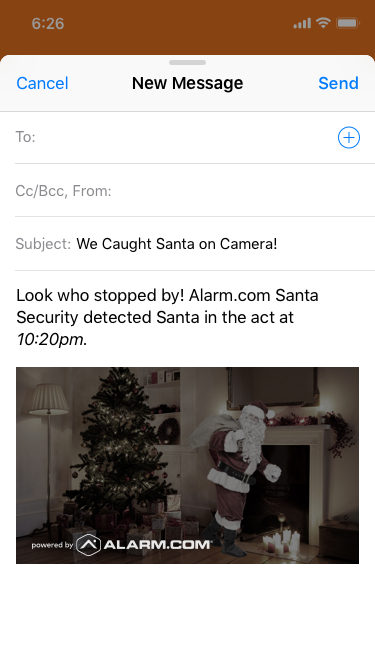Santa Security
Make holiday memories extra magical this year with Alarm.com's Santa Security feature. For a limited time, you can capture the wonder by snapping enchanting photos of Santa making a special visit to your home. Choose your favorite festive sticker from the expanded image gallery, move it around so it's just right, and share the evidence with your loved ones. Spread holiday cheer and boost engagement with this fun, interactive feature!
Between December 1–31, 2025 you will be able to:
- Select a Live Video feed and tap the Santa icon to take a snapshot
- Add a Santa, resizing or moving him as needed
- Select from day (full color) or night version Santa options
- Share the image with friends and family
Note: The first time you tap on a Live Video feed, a pop-up window will explain how to catch Santa on camera.
What is required to use Alarm.com Santa Security?
- The Alarm.com Alarm.com app on app version 4.17+ for iOS or 4.15.1+ for Android.
- A service package that supports Video Analytics other than Single Doorbell with Video Analytics.
- One of the following compatible video devices installed on your account:
- ADC-V515
- ADC-V516
- ADC-V520
- ADC-V521IR
- ADC-V522IR
- ADC-V523/523X
- ADC-V622
- ADC-V622-WELL
- ADC-VC726
- ADC-VC736
- ADC-VC826
- ADC-VC836
- ADC-V722W
- ADC-V723/723X
- ADC-V724/724X
- ADC-V729/V729AC/VC729P
- ADC-V730
- ADC-VC827P
- ADC-VC838PF
- ADC-VC847PF
- ADC-VC727P
- ADC-VC728PF
- All Sercomm cameras
- ADC-VDB750*
- ADC-VDB755P*
- ADC-VDB770*
- ADC-VDB775*
- ADC-VDB780B*
*Important: Customer accounts with only Video Doorbells enrolled do not support Santa Security because the Video Card does not display on the Alarm.com app dashboard for those accounts. Video Doorbells are only compatible with Santa Security if the customer account has an additional video device other than a doorbell installed on the account.
How to use Santa Security
Santa Security interface example video
To catch Santa using the Alarm.com app:
- Log in to the Alarm.com app.
- Tap Video.
- Select the Live Video feed of a compatible camera, and then tap the Santa icon to take a snapshot.
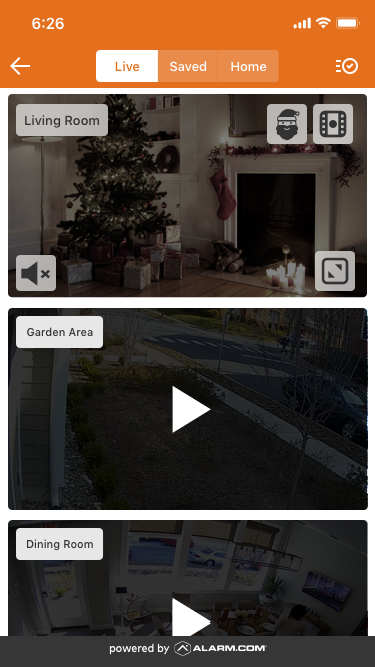
Note: A pop-up window will explain how to catch Santa on camera the first time you tap on a live video feed. - Select a Santa to add, and then resize and/or move him as needed. Santa options include day (full color) and night (black/white) versions.
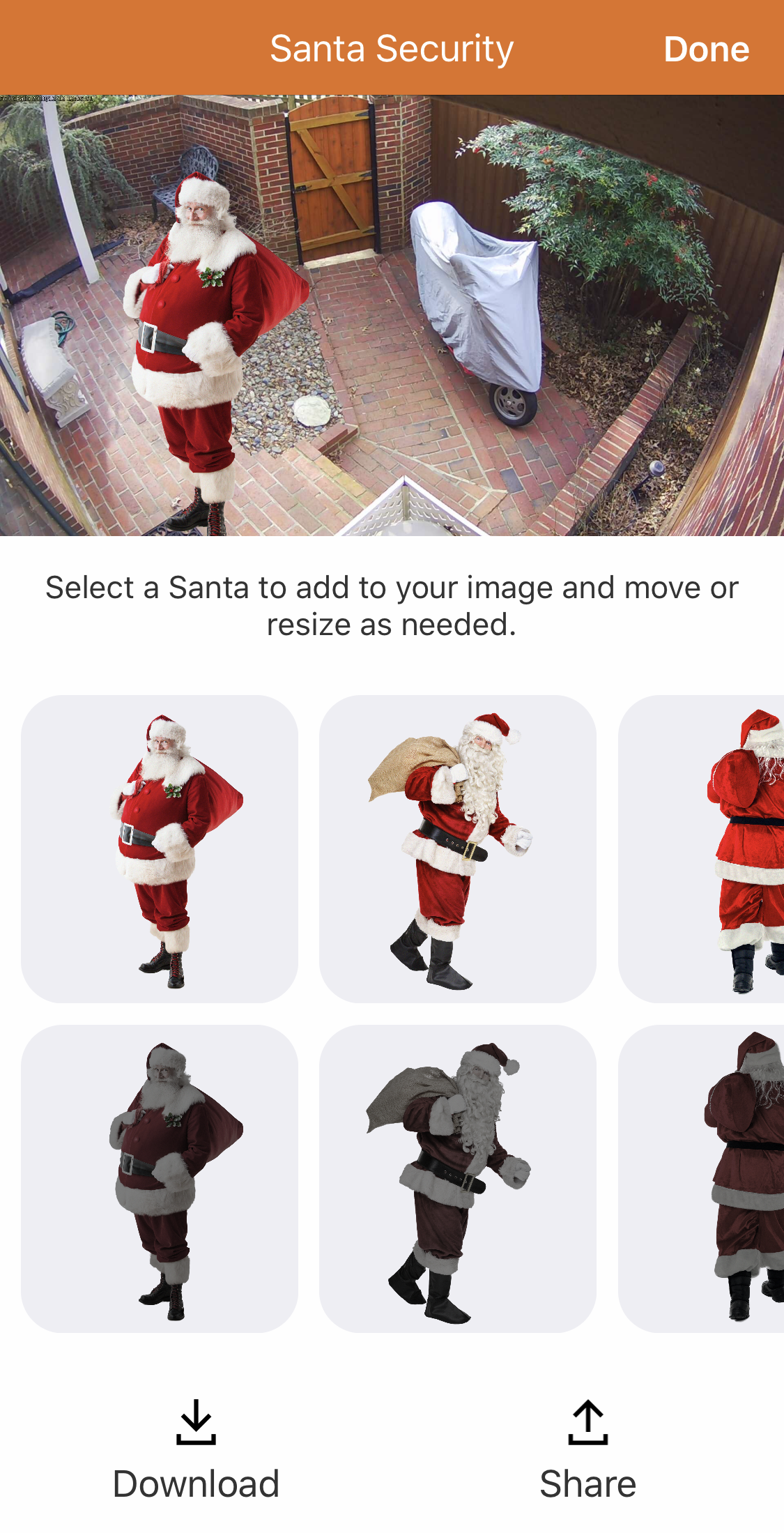
- Share or download the image: