View a door lock's battery status
The battery status of a door lock can be viewed using the Alarm.com customer website.
To view a door lock's battery status using the Alarm.com customer website:
- Log in to the Alarm.com customer website.
- In the Locks card, click
.
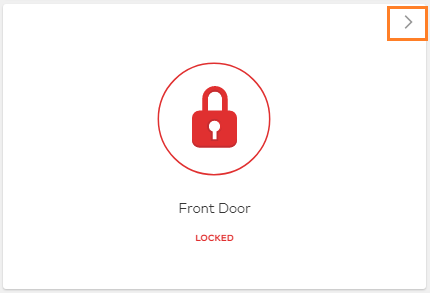
- Mouse over
for the remaining battery life percentage.
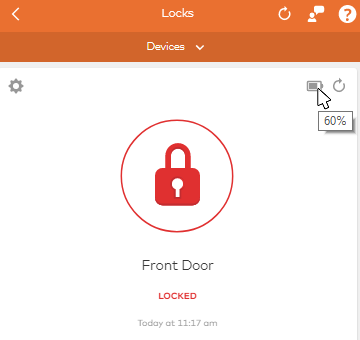
Note: Low Battery displays when the lock's battery percentage is below 30-40% (depending on lock model).
If the Low Battery status does not clear once the batteries are changed, click to request an updated battery life percentage.
If you have a low battery or the lock is showing as malfunction/offline, contact your service provider.