What features are available with Connected Car on Alarm.com?
The following features are available with Connected Car on Alarm.com.
Overview video
Connected Car allows you to track your vehicle’s location, monitor its diagnostic health, and receive alerts for speeding, towing, and more—all from the Alarm.com Alarm.com app. Plus, because the Car Connector uses a dedicated cellular connection and has a backup battery, you get 24/7 awareness, even when the car is parked and the engine is off.
Self-Installation
Ready to use Alarm.com’s Connected Car? Follow this step-by-step guide that will walk you through how to install the Car Connector. Once the Car Connector is calibrated, you can track the vehicle’s location, view engine status, and analyze fuel efficiency – right from the Alarm.com mobile app.
For more information about installation, see Car Connector (ADC-3035L) - Installation Guide.
Alarm.com Places
Connected Car allows you to automate smart home settings based on the location of your vehicle. Save time and money by enabling Location Services to automatically adjust lights and thermostats, pause video recordings, and send alerts when you’ve forgotten to close the garage or lock the front door.
When the Car Connector is added to the account, it is automatically added as a Geo-Device.
Note: Connected Car uses GPS accuracy, which allows for smaller Geo-Fences.
For more information about Alarm.com Places, see Configure Alarm.com Places.
Home automation and alerts
The following home automation and alerts can be created when Alarm.com Places is configured:
- Trigger lights when the car's Geo-Device leaves or enters a Geo-Fence.
- For more information, see Create/edit an event-triggered light automation rule.
- Trigger thermostats when the car's Geo-Device leaves or enters a Geo-Fence.
- For more information, see Configure the Smart Away thermostat schedule.
- Pause video rules while the car's Geo-Device is within a Geo-Fence.
- For more information, see Create/edit an Alarm.com Places pause video recording rule.
- Send alerts if the car's Geo-Device leaves a Geo-Fence without closing the garage door, locking the front door, or arming the system.
- For more information, see Create/configure a notification.
Vehicle monitoring notifications
Connected Car allows you to monitor your vehicle’s location, diagnostics, and behavior. When you configure notifications, you’ll receive alerts about vehicle maintenance, unexpected movement, and more! Connected Car provides constant awareness and helpful insights, even when the car is parked with the engine off!
When adding a new notification, there is a new section for Cars. For more information about creating notifications, see Create/configure a notification.
Thresholds for these alerts can be configured by going to the Car Settings page using the Alarm.com customer website or Alarm.com app. For more information about configuring settings, see Configure Connected Car Settings.
View real-time data
Maintenance alerts and real-time data in the mobile app help keep vehicles in good working order.
Check Engine
Low Battery
Low Fuel
Car Location and Trips
The following images display the Cars section on the app:
| Car Status | Car Trips | Car trip selection |
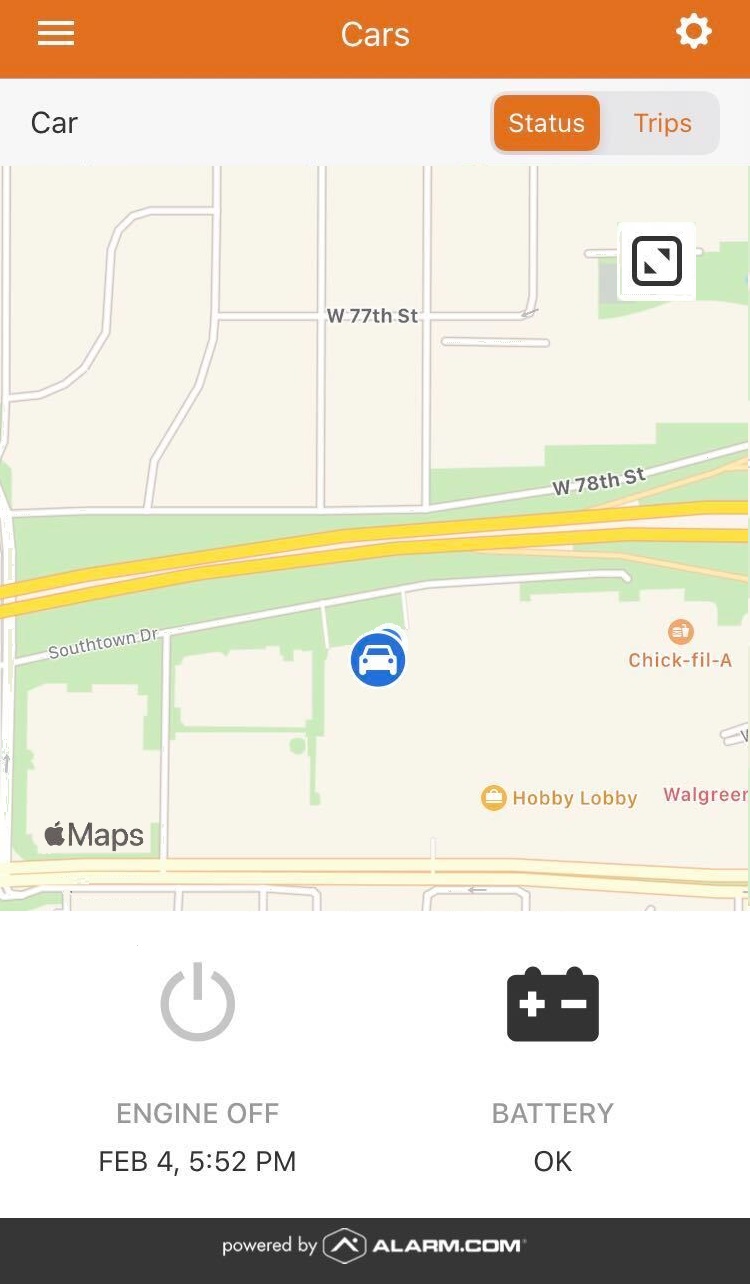 |
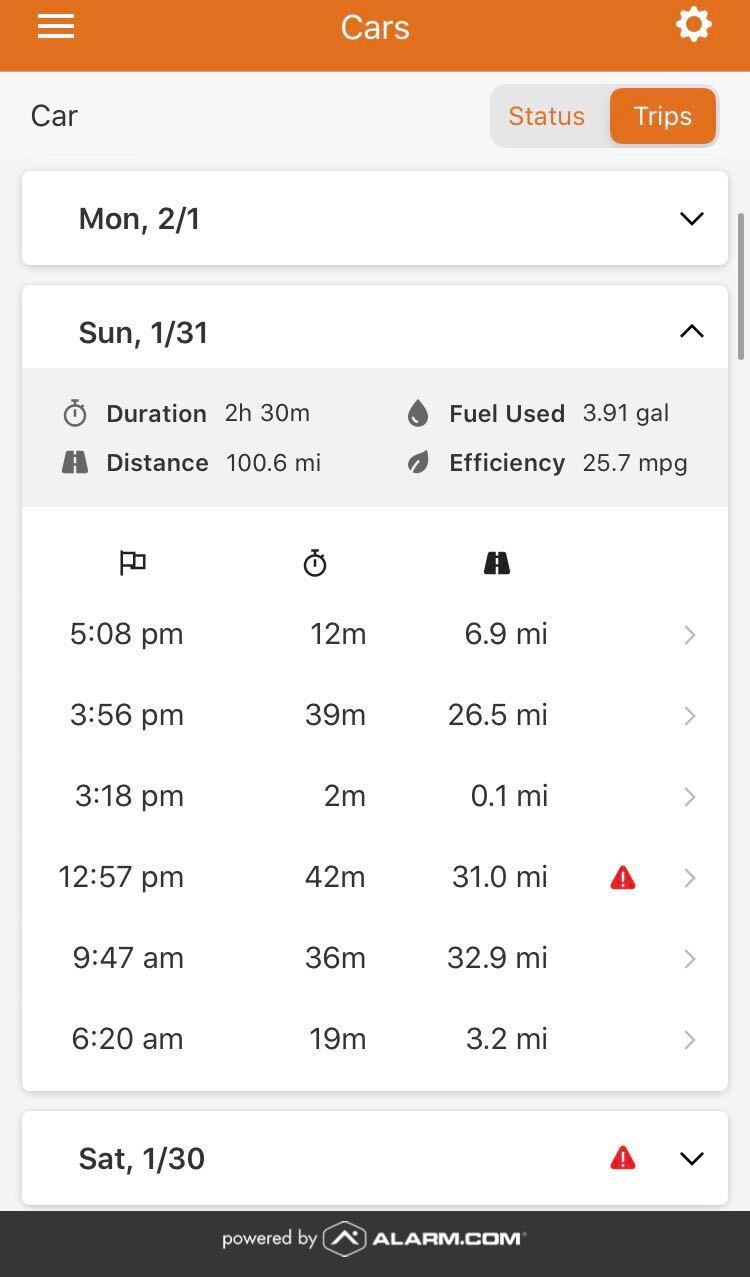 |
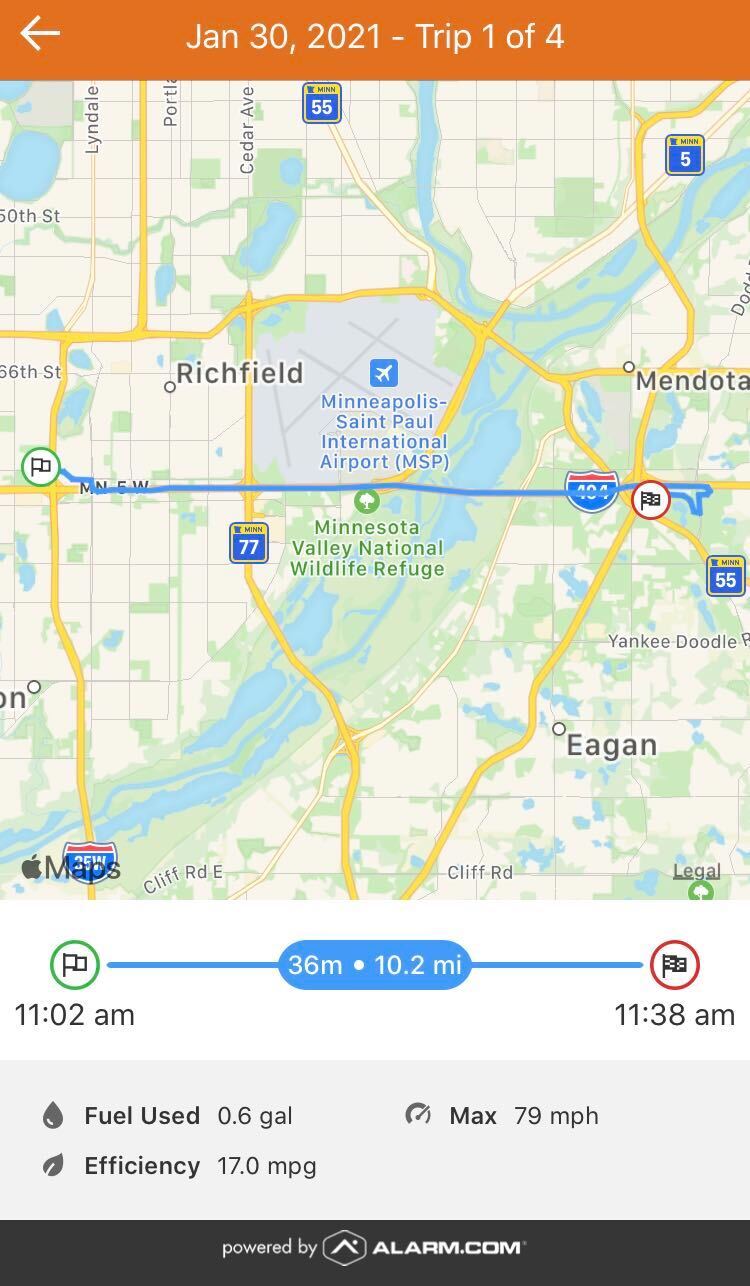 |