How can I opt-into or out of 24/7 Managed Access?
Save time and money while preserving your business's security by allowing your service provider to manage your system for you.
Using 24/7 Managed Access, you will remain in control of your account, including the ability to determine the security categories your service provider manages (e.g., Arming & Disarming, View Live Video and Images, User Code Management, Login Management), while maintaining the ability to update or revoke your service provider's access at any time.
To grant access to your service provider:
- Contact your service provider to let them know you are interested in 24/7 Managed Access.
- When they request access to your business accounts or Community management accounts, you will receive an email with a link to log in and approve access.
- Once logged in, agree to the terms and conditions.
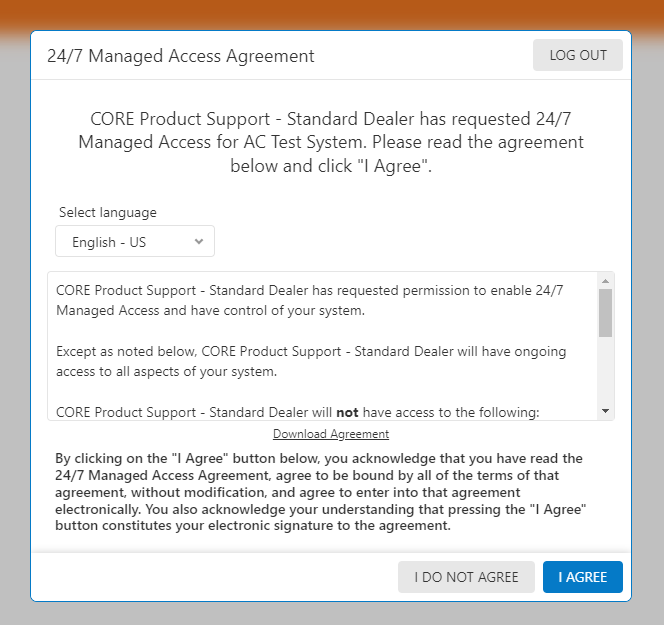
To manage access settings:
- Log in to the Alarm.com customer website.
- Click Settings.
- Click 24/7 Managed Access Settings.
- Click Opt-Out of Managed Access or select which specific features should be excluded.
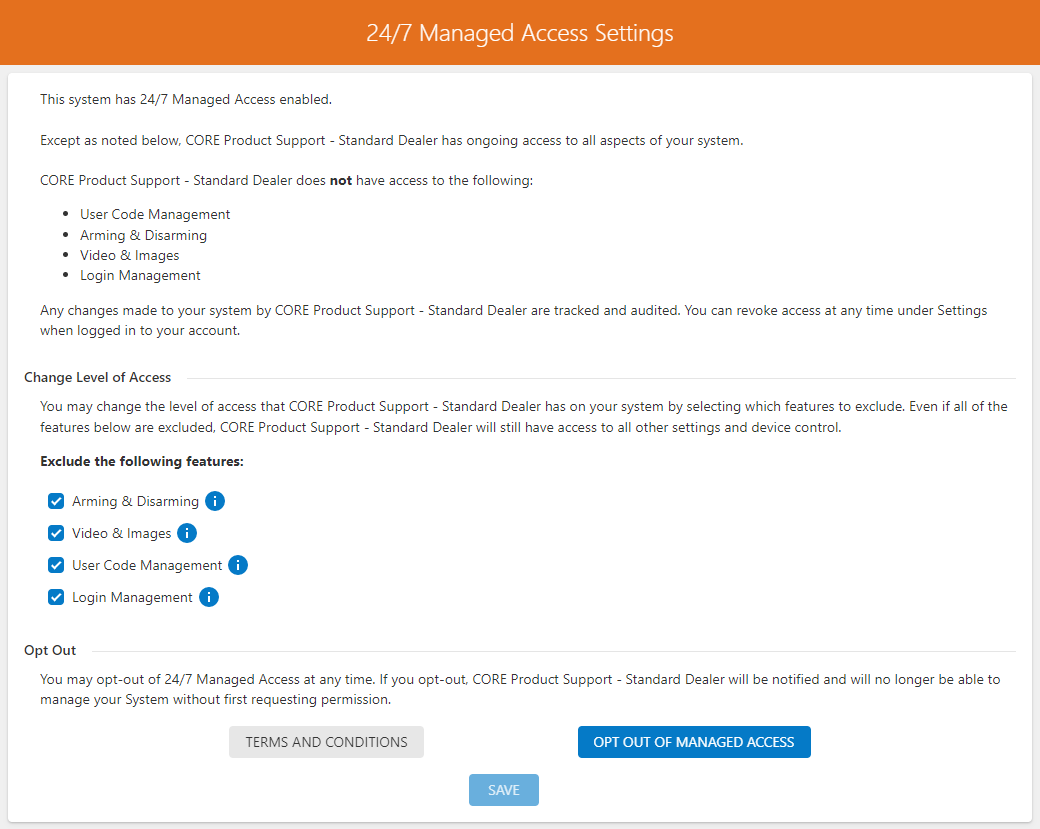
- Click Save.