Add new equipment to Amazon Alexa
Before new system devices can be added to Amazon Alexa, it is required to add an Alarm.com powered light or thermostat to your Alarm.com account. See the installation instructions that came with the device or contact your dealer for support for more information about how to add an Alarm.com powered light or thermostat to your Alarm.com account.
To add a device to the Smart Home skill:
- Open the Amazon Alexa app.
- Tap
 .
. - Tap
 .
. - Tap Add Device.
- Tap Other.
- Tap Discover Devices.
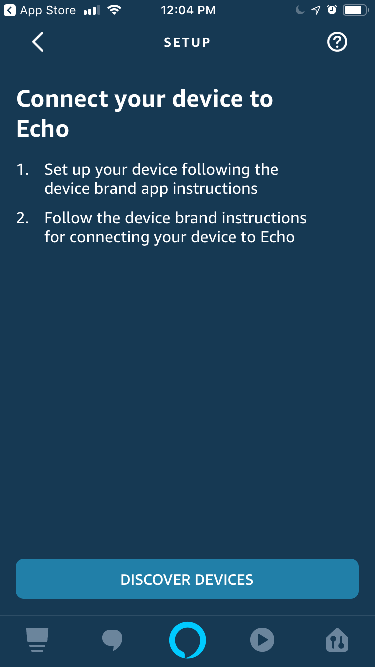.png?revision=1&size=bestfit&width=274&height=487)
- Alternatively, ask Alexa by saying, "Alexa, discover my devices."
You should now be able to control your newly named device. If commands are not triggering a device action, check the Your Devices section of the Alexa app to confirm the device is listed.