View upcoming appointments
After a service appointment is scheduled with your service provider, upcoming appointments can be viewed using the Alarm.com app or Alarm.com customer website.
Appointment details (e.g., date, time, estimated duration, etc.) can be viewed and your service provider's email address and phone number will be available in case the appointment needs to be adjusted or canceled.
An upcoming appointment reminder will also appear on the Home screen of the Alarm.com app and Alarm.com customer website.
View an upcoming appointment
To view an upcoming appointment using the Alarm.com app:
Important: An appointment must be within 3 days of the scheduled time to view details using the Alarm.com app. New appointments scheduled within the 3-day window may take a few hours to display the appointment details on the Alarm.com app.
- Log in to the Alarm.com app.
- Find the Appointment Reminder card.
- Tap Learn More.
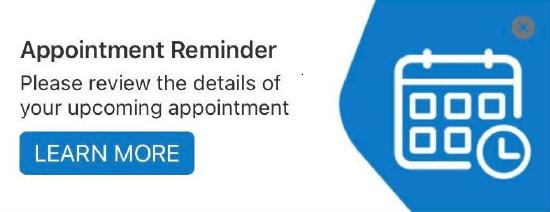
To view upcoming appointments using the Alarm.com customer website:
- Log in to the Alarm.com customer website.
- Click Support.
- Click Upcoming Appointments.
- View details of the appointment, including the start time, estimated duration, and location.
.png?revision=1)