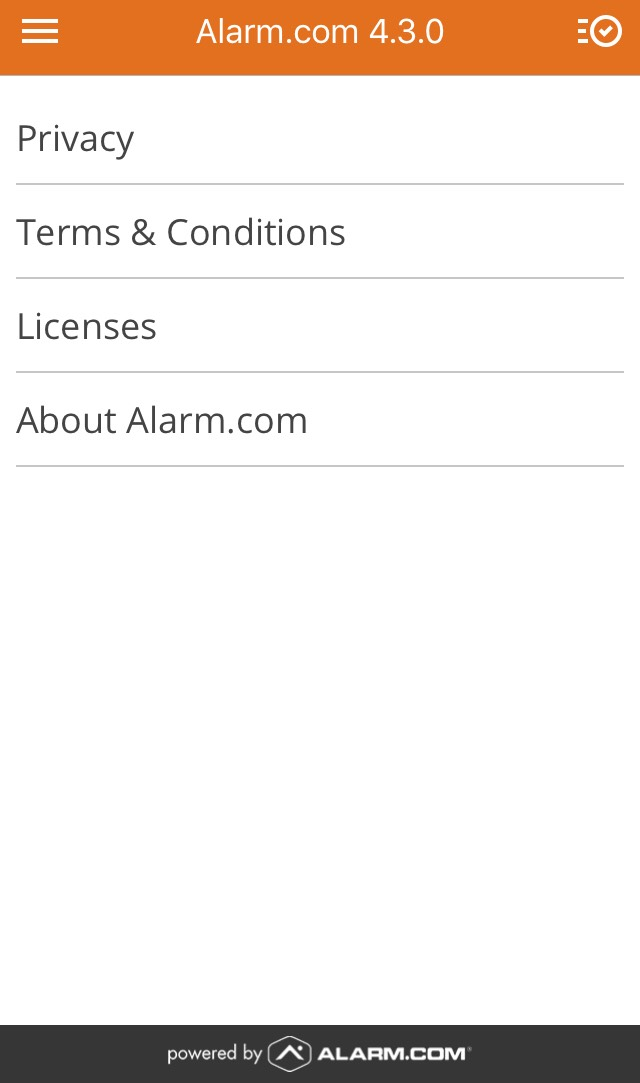How do I find mobile app version on my device?
Find the mobile app version
The mobile app version can be found on Android and iOS devices.
For more information about the device and version compatibility, see Which devices can the Alarm.com Alarm.com app work with?.
To find the mobile app version on an Android device:
- Log into the Alarm.com app.
- Tap
.
- Tap What's New.
In the following image, the Alarm.com app version is 4.3.1.
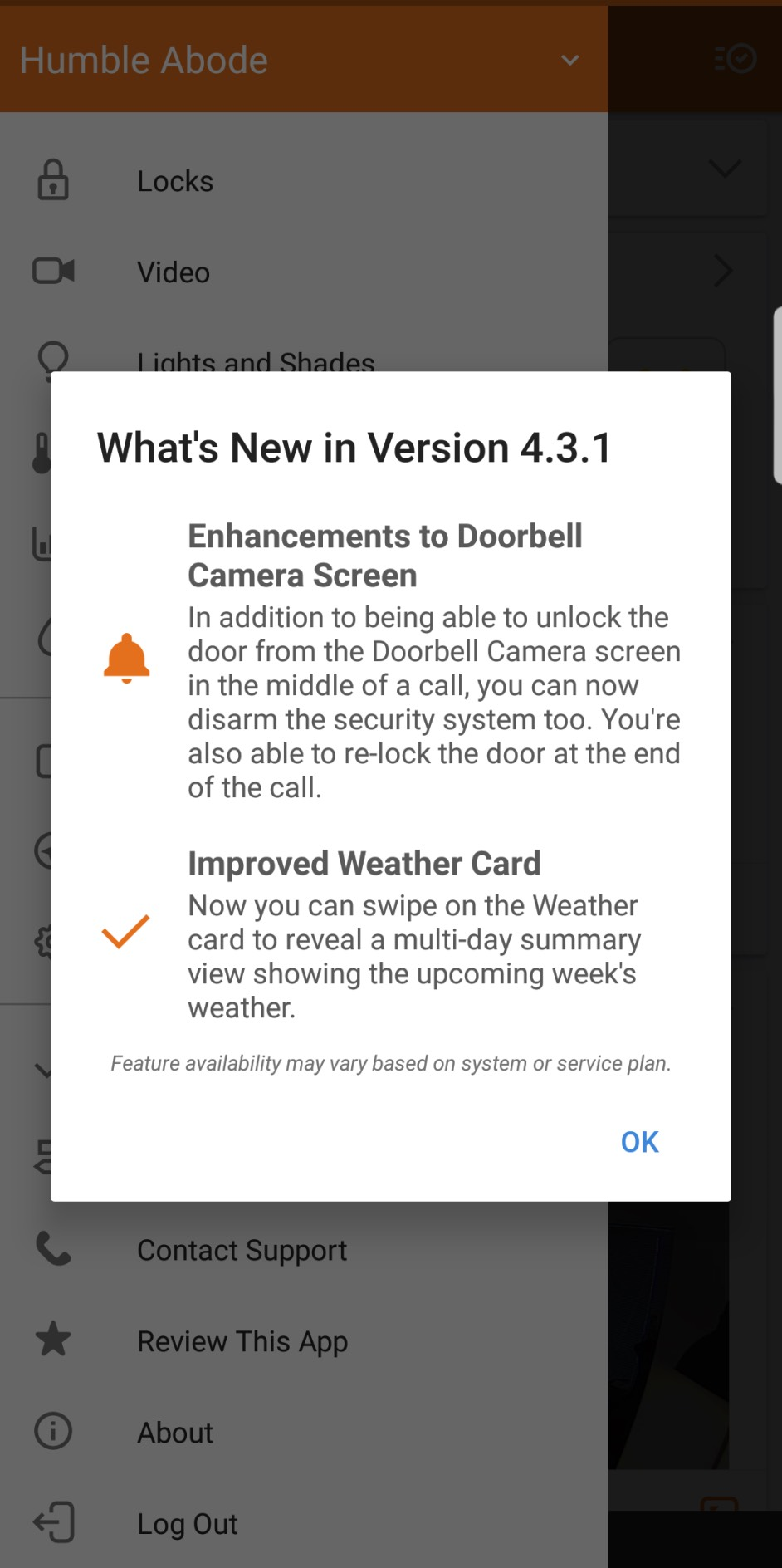
To find the mobile app version on an iOS device:
- Log into the Alarm.com app.
- Tap
.
- Tap About.
In the following image, the Alarm.com app version is 4.3.0.