Turn sensor activity monitoring on/off
Sensor activity monitoring (SAM) allows users to view the current status of the system's sensors.
Once SAM is enabled for sensors, sensor activity notifications can be configured to receive direct notifications about a sensor's activity by email, text message, or push notification. For more information about setting up sensor activity notifications, see Create a sensor activity notification.
Turning sensor activity monitoring on/off video tutorial
The following is a video tutorial about turning on/off sensor activity monitoring.
To turn sensor activity monitoring on/off:
This setting can only be updated using the Alarm.com customer website. For further assistance, contact your service provider.
- Log into the Alarm.com customer website.
- Click Settings.
- Click Manage Devices.
- Click
next to the device to update.
- Click Device Settings.
- In the Monitoring column, click to select the sensors that should have sensor activity monitoring. Alternatively, click to uncheck to remove activity monitoring.
Note: In the following example, sensors 1 and 3 have SAM enabled, sensor 2 has SAM disabled, and SAM is not available for the fixed panic keypad.
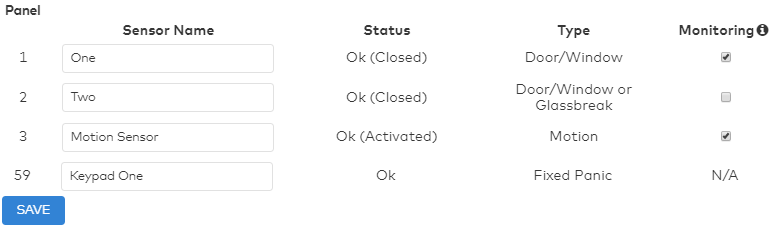
- Click Save.