Will I be notified when energy-saving events in the Give Back, Get Back program are active?
Yes. A pop-up confirmation message will appear if users adjust thermostats during active events in which users are reminded that changing setpoints opts them out of events. This helps prevent accidental opt-outs, which occur when users adjust their thermostats during active demand response events. Email notifications will continue to be sent to participants, as usual.
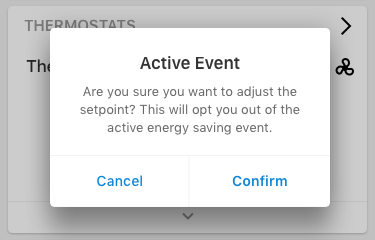
To view active event details:
- Log into the Alarm.com app.
- Tap Thermostats.
- Under the temperature setpoint, a green leaf icon and an Energy Saving Event Active message appear.
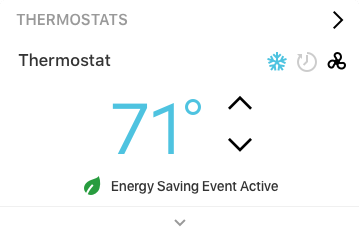
- Tap Energy Saving Event Active to see event details, including the start and end time.