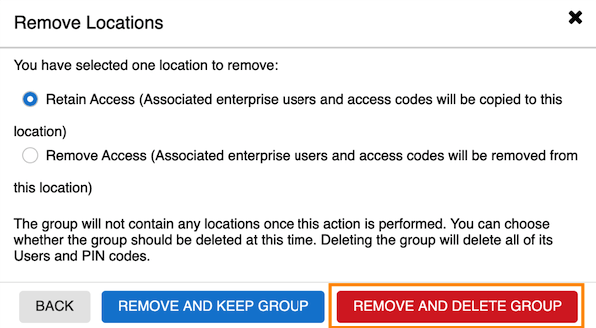Delete an Enterprise group
Enterprise groups can be deleted using the Alarm.com customer website. When a group is deleted, all of the logins/systems associated with each other through the deleted group will no longer be associated with each other.
Important: A login with Administrator permissions is required to delete an Enterprise group. If the Enterprise login being used is also the primary login for an account in that group, it will not be able to remove its own location or delete the Enterprise group.
To delete an Enterprise group:
Note: A group can not be deleted if there are any locations in it. Locations either need to be moved or removed from the group before the group can be deleted. For more information about how to remove a location from a group, see Move or remove a location from a group.
- Log into the Alarm.com customer website.
- Verify the Enterprise name is selected, and not a location name. When the Enterprise group is selected, a Locations option shows in the menu instead of Home.
- If a location is selected, use the dropdown menu to select the Enterprise group. Enterprise groups have
next to the Enterprise name, whereas locations will have
for commercial accounts or
for residential accounts next to the location name.
- If the option to select an Enterprise group is not showing, verify the login being used has access to the Enterprise group.
- If a location is selected, use the dropdown menu to select the Enterprise group. Enterprise groups have
- Click Manage Groups.
- Click
, then click Delete.
- In the Delete Group popup, click to select the deletion verification.
- Click Delete Group.
Note: Enterprise groups can also be deleted when removing the last location in the group. If you remove the final location in a group, you will see the following prompt which will allow you to delete the group.