Enable Extended Door Unlock settings for an Access Control user
The Extended Door Unlock feature allows you to configure specific Access Control users to follow a door unlock time separate from the basic Unlock Time setting when accessing a door.
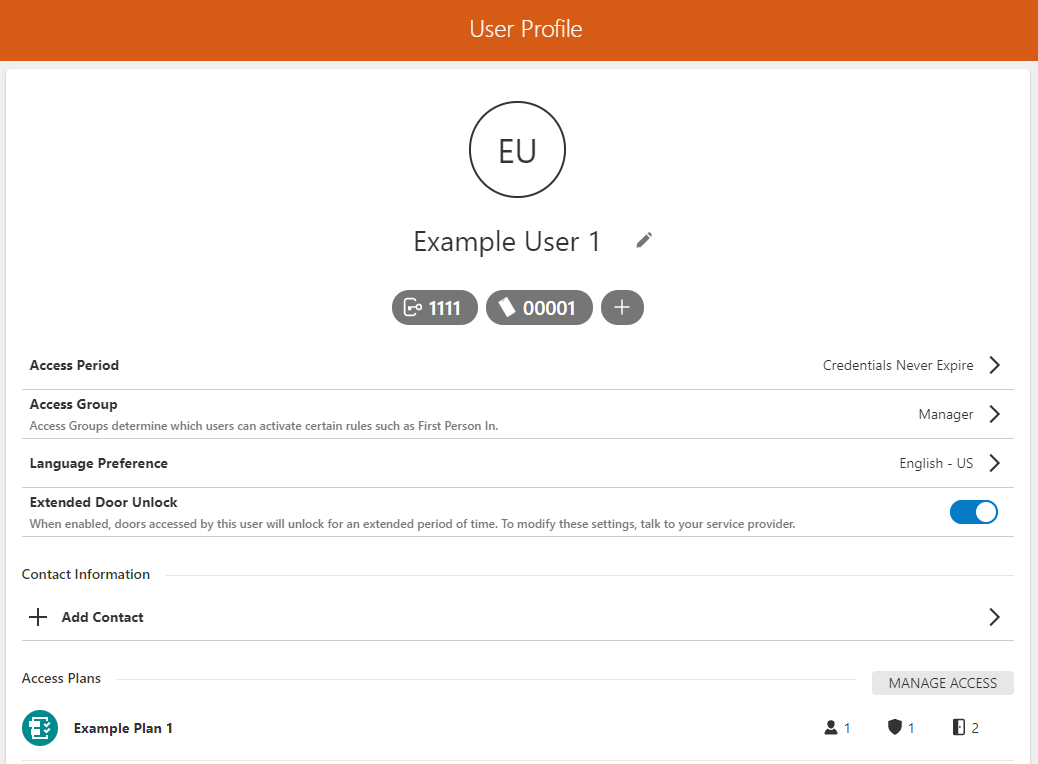
Enable the Extended Door Unlock settings for a user
The Extended Door Unlock user setting on the User Profile page allows Access Control doors to be unlocked for a longer period of time when accessed by specific users.
To enable Extended Door Unlock for a user using the Alarm.com app:
- Log into the Alarm.com app.
- Tap
.
- Tap User Access.
- Tap
.
- Tap Users.
- Tap Add New User or tap
followed by
to edit an existing user.
- Toggle the Extended Door Unlock feature on if the user requires a longer unlock time when they badge in.
Note: To modify the Extended Door Unlock timings, contact your service provider.
To enable Extended Door Unlock for a user using the Alarm.com customer website:
- Log into the Alarm.com customer website.
- Click User Access.
- Click Users.
- Click Add User or click
followed by
to edit an existing user.
- Toggle the Extended Door Unlock feature on if the user requires a longer unlock time when they badge in.
Note: To modify the Extended Door Unlock timings, contact your service provider.