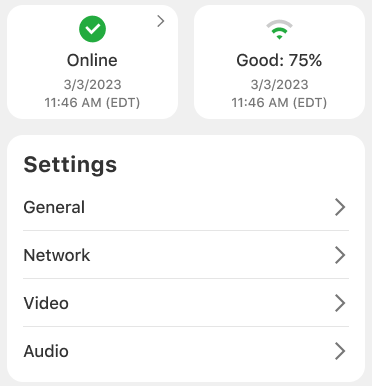View the connected Wi-Fi frequency of a video device
Some camera models can see the frequency of their connected Wi-Fi networks. You can view the frequency (i.e., whether the Wi-Fi band is 2.4 GHz or 5 GHz) of the network your cameras are connected to using the Alarm.com app and Alarm.com customer website.
Note: To determine whether or not your video device has a good Wi-Fi connection, see Request a video device's wireless signal strength.
View the Wi-Fi network frequency of a video device
Alarm.com app
- Log in to the Alarm.com app.
- Tap
.
- Tap
.
- Tap the desired video device.
- Tap the online status card or Network to view the Wi-Fi network frequency.
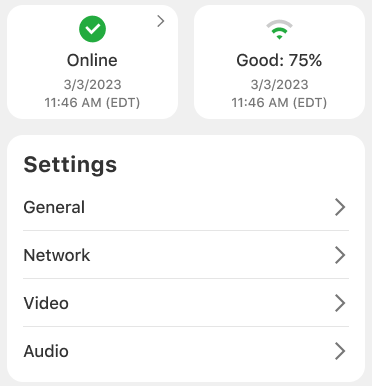
Alarm.com customer website
- Log in to the Alarm.com customer website.
- Click Video.
- Click Settings.
- Select the desired video device.
- Click Wireless Network.
- Click Network, or the online status card, to view the Wi-Fi network frequency.