Can I restrict a secondary login to see only specific video devices
Yes. You can create secondary logins and choose which video devices the login has access to.
Page access for restricted logins
The secondary login can only access video pages related to the video devices they have access to.
Example: A secondary login can only see the Onboard Recording page if they have access to a video device that uses Onboard Recording.
To restrict video access to specific devices:
- Log in to the Alarm.com customer website.
- Click Users.
- Click Manage Logins.
- In Login Name, click the desired login to change permissions for. Otherwise, create a new login. For more information about how to create a new secondary login, see Create a new login.
Note: Login names that are underlined can be edited. - Click to select Limited Device Access.
- Click to select Video Cameras.
- Using the Video Cameras dropdown menu, select the desired video devices.
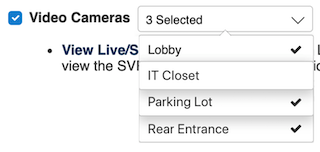
- Click Save.