How can I change the batteries in my device?
If the batteries in a device need to be changed, a Device Low Battery trouble condition should appear in the Alarm.com app.
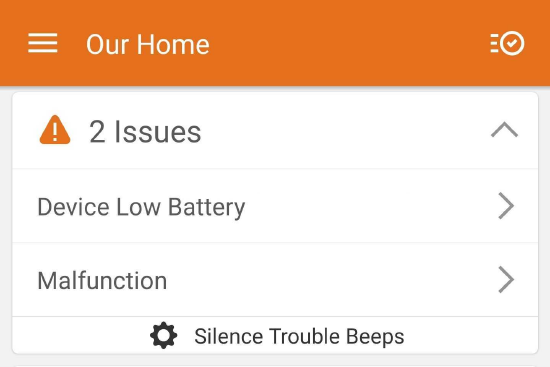
To learn how to change the batteries in a device:
- Log into the Alarm.com app.
- In Issues, tap the Device Low Battery trouble condition for the relevant device.
- Tap Fix It.
- Follow the instructions to change the batteries.
Caution: When removing and replacing batteries, always take precautions (e.g., ensuring the device is powered off, any panel-specific requirements, etc.).
Note: If instructions to replace the batteries are not available, refer to the installation guide packaged with the device or on the manufacturer's website, or contact your service provider for assistance.