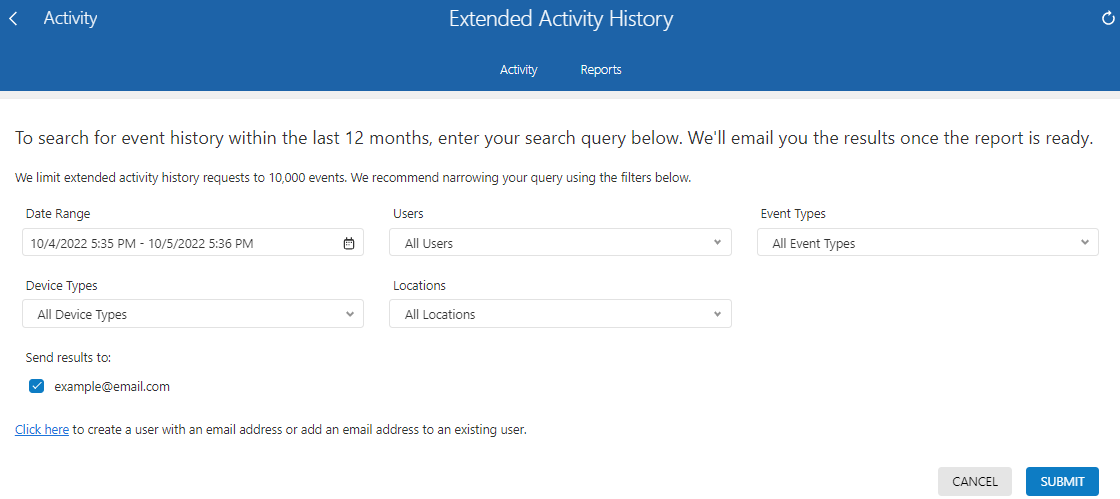Export system activity history for commercial accounts
Commercial accounts can request up to 12 months worth of account history using the Activity page on the Alarm.com customer website. The Activity page filters for event and device information can be used to help narrow down the activity search (e.g., arm/disarm times, access control events, Z-Wave lock, etc.). The requested system history is sent to the specified email addresses and comes as an email attachment in .csv format. The file can then be imported for analysis and archiving on your computer.
To export up to a year of system activity history for commercial accounts:
Note: Only 10,000 events can be requested at a time. If an activity history request contains more than 10,000 events, more filters need to be applied to narrow the scope of the activity history.
- Log into the Alarm.com customer website.
- Click Activity.
- Click Searching for older activity history? found at the bottom of the activity list.
- Use the filters to narrow the search.
- In the Date Range field, select a date range for the system activity request.
- Using the Users dropdown menu, select the users to search for.
- Using the Event Types dropdown menu, select the events to search for.
- Using the Device Type dropdown menu, select the devices to search for.
- Using the Locations dropdown menu, select the locations to search for.
- In Send results to, click to select the desired recipients.
- Click Click here to create a user with an email address or add an email address to an existing user.
- Click Submit.