Manually Triggered Warning Sounds for proactive video deterrence
Manually Triggered Warning Sounds allow users to respond directly to trespassers in real-time when an Alarm.com camera spots an intruder.
Features
- High-fidelity audio with attention-grabbing sound
- Accessible from both Single Camera and Multi-Camera views
- A Manually-Triggered warning sound that can be disabled on the Video Settings page
- Adjustable Warning Sound volume
Compatibility requirements
- Any video service package with the Non-doorbell Audio add-on enabled.
- A compatible Alarm.com video device with firmware version 0.6.7.852+:
- ADC-V515 with firmware version 0.0.5.476+*
- ADC-V516
- ADC-V523/523X
- ADC-V724/724X
- ADC-V730
- ADC-VC728PF
- ADC-VC727P
- ADC-VDB775
*Note: While most cameras that support this feature also support Two-Way Audio, the ADC-V515 does not support Two-Way Audio through the Alarm.com customer website.
Turn the Warning Sound on or off
Users can manually trigger the Warning Sound using the Alarm.com customer website or Alarm.com app.
To turn on the Warning Sound
Customer app
- Log in to the Alarm.com app.
- Tap
.
- Tap
to select the live view of a compatible camera.
- Tap
.
- Tap Turn On to activate the Warning Sound.
Customer website
- Log in to the Alarm.com customer website.
- Click Video.
- Select the Live View feed of a compatible camera.
- Click
.
- Click Turn on.
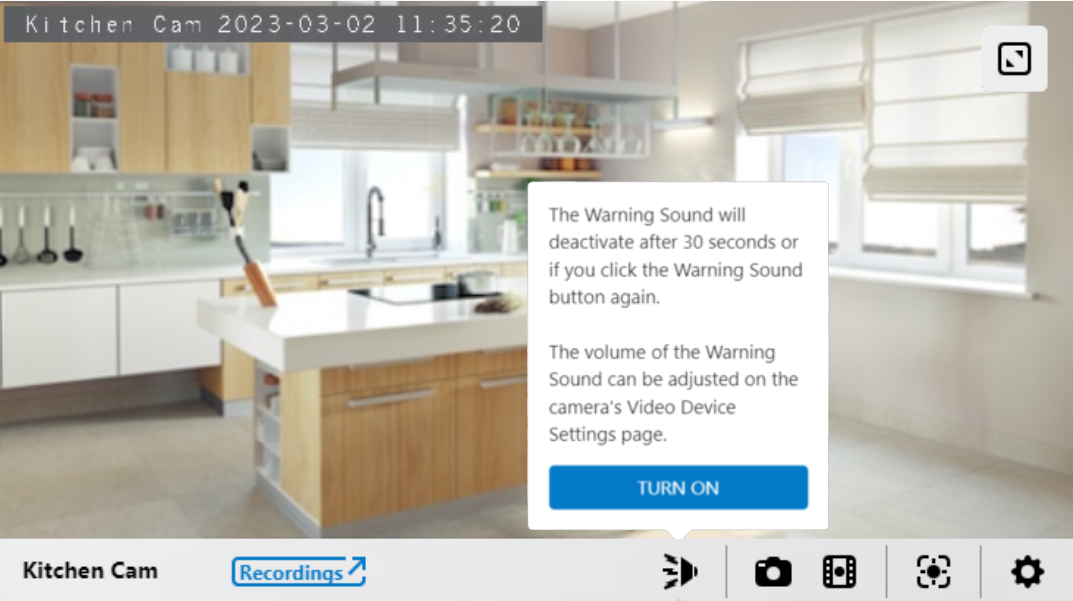
- Warning Sound: ON will display over the selected camera's Live View when the Warning Sound is successfully activated.
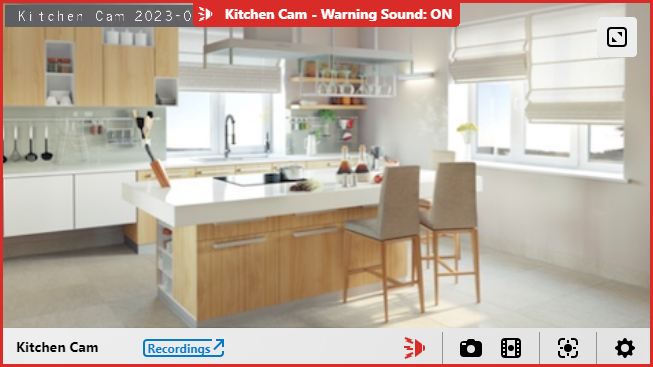
- Warning Sound: ON will display over the selected camera's Live View when the Warning Sound is successfully activated.
To turn off the Warning Sound
Customer app
- Log in to the Alarm.com app.
- Tap
.
- Tap
to select the live view of a compatible camera.
- Tap
or wait 30 seconds for the Warning Sound to deactivate.
Customer website
- Log in to the Alarm.com customer website.
- Click Video.
- Select the Live View feed of a compatible camera.
- Click
or wait 30 seconds for the Warning Sound to deactivate.
- Warning Sound: ON will disappear from the selected camera's Live View when the Warning Sound is successfully deactivated.
Warning Sound settings
Warning Sound settings can be adjusted using the Alarm.com customer website.
Warning Sound volume
Important: When adjusting the Warning Sound volume, please be sure to comply with local noise laws.
To adjust the Warning Sound volume:
- Log in to the Alarm.com customer website.
- Click Video.
- Click Settings.
- Select the desired camera.
- Click Alerts.
- Adjust the Volume slider to the desired volume.
- Click Save.
Disable the Warning Sound
Disabling the Warning Sound will remove the ability to activate the Warning Sound from the Live Video page. This helps customers prevent unwanted or accidental warning sounds.
To disable the Warning Sound:
- Log in to the Alarm.com customer website.
- Click Video.
- Click Settings.
- Select the desired camera.
- Click Alerts.
- Click the Camera Audio Alert toggle switch to disable the feature.