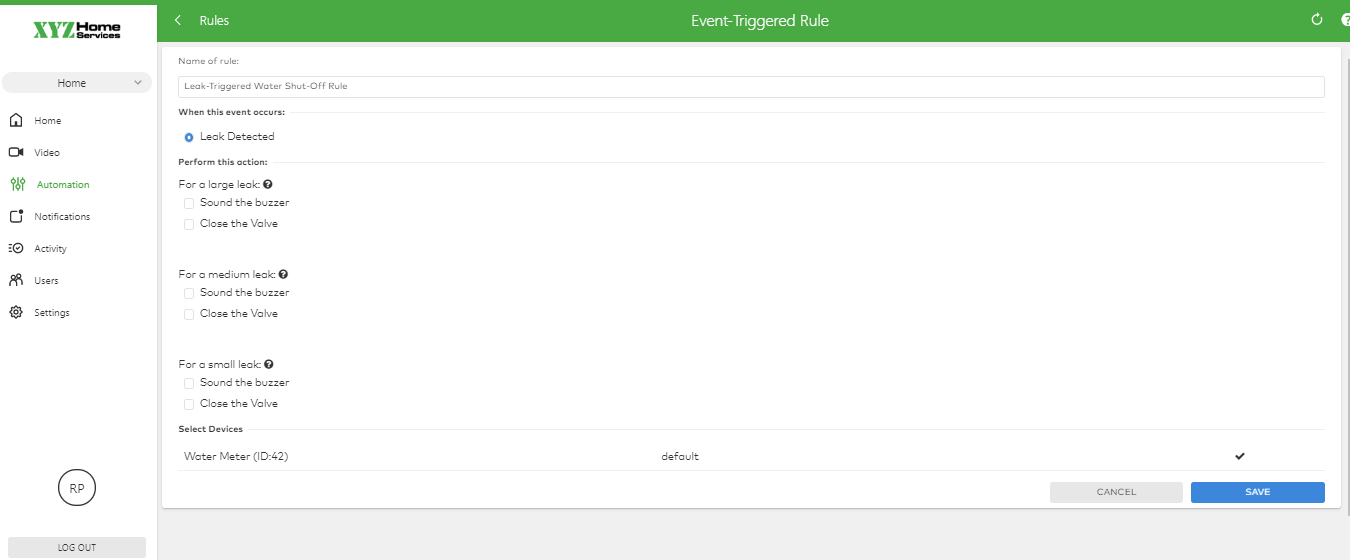Create notifications and rules for the Smart Water Valve+Meter (ADC-SWM150)
After installing the Smart Water Valve+Meter (ADC-SWM150), notifications and rules should be created to take advantage of its features.
Create notifications for the Smart Water Valve+Meter (ADC-SWM150)
To create notifications for the Smart Water Valve+Meter (ADC-SWM150) using the Alarm.com app:
- Log into the Alarm.com app.
- Tap
.
- Tap Notifications.
- Tap
.
- Create a new notification or edit an existing one.
- To create a new notification, tap
.
- To edit an existing notification, tap the desired notification.
- To create a new notification, tap
- Select the desired devices and events to be notified about.
- In Recipients, tap Add to add the desired recipients.
- Tap Save.
Note: If default notifications are enabled, the user’s primary email will automatically be subscribed to receive notifications for all leaks.
To create notifications for the Smart Water Valve+Meter (ADC-SWM150) using the Alarm.com customer website:
- Log into the Alarm.com customer website.
- Click Notifications.
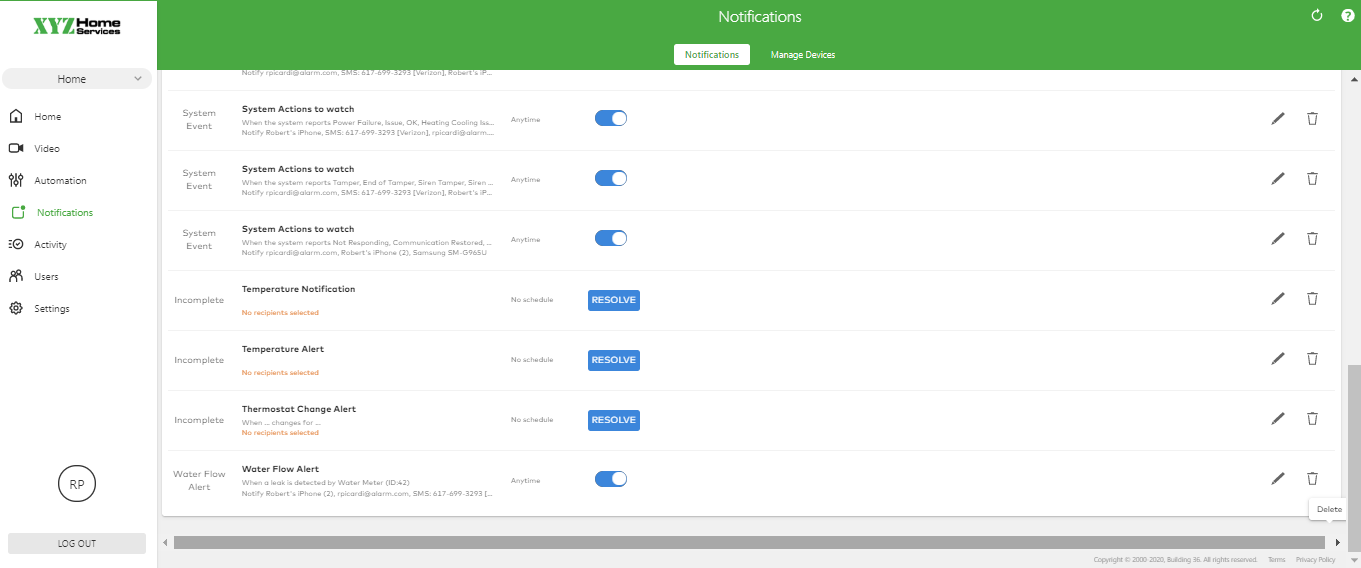
- Edit the desired notification(s):
- Click
next to Water Flow Alert. If the alert has not been set up, Resolve will display.
- Click
next to System Actions to watch, then check the box labeled My plumbing system is at risk for frozen pipes.
- Click
- Select the desired devices and events to be notified about.
- In Recipients, click Add to add the desired recipients.
- Click Save.
Note: If default notifications are enabled, the user’s primary email will automatically be subscribed to receive notifications for all leaks.
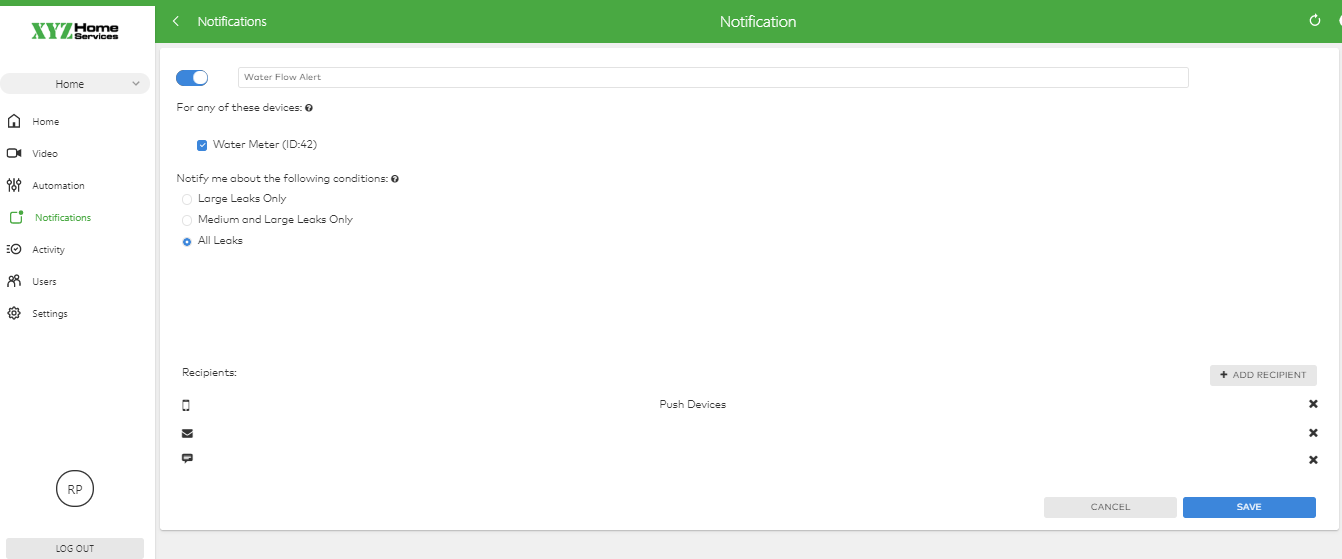
To create rules for the Smart Water Valve+Meter (ADC-SWM150):
Note: Rule creation is only supported on the Alarm.com customer website.
- Log into the Alarm.com customer website.
- Click Automation.
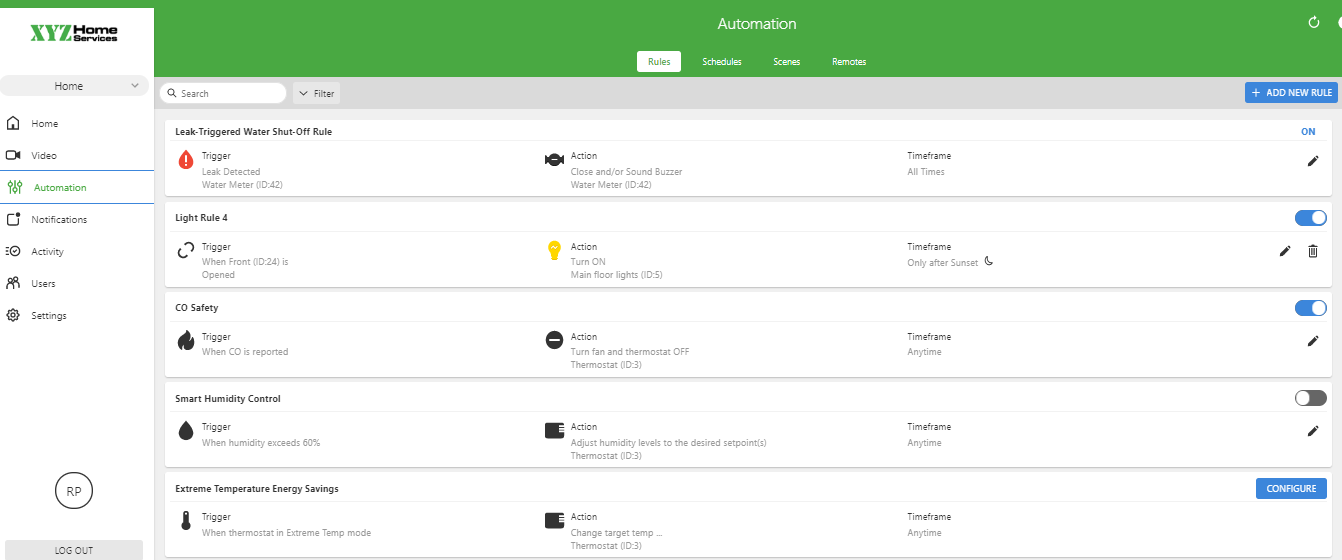
- Click
next to Water Flow Shut-Off Rule.
- Select which actions you would like for each of the leak types. Check the box for the meter before saving.
- Click Save.
Note: Sensor-triggered valve rules are accessible just like they are for the existing water valve, by creating event-triggered rules.