Download saved video from an SVR/CSVR
Clips of saved recordings from a SVR/CSVR can be downloaded using the Alarm.com customer website. The clip downloads in .mp4 format and can be up to 15 minutes long, depending on the SVR/CSVR.
Note: Saved recordings can also be exported using the local interface of the Commercial Stream Video Recorder (ADC-CSVR126) and (ADC-CSVR2000P/2008P/2016P). For more information about that process, see Export video using the ADC-CSVR126 local interface and Export video using the ADC-CSVR2000P/2008P/2016P local interface.
Clip duration options
Clips of saved recordings can be downloaded from the Alarm.com customer website in a variety of different lengths.
| SVR/CSVR model | Clip duration options |
|---|---|
| ADC-SVR100/122 | 30 seconds 1 minute 2 minutes 3 minutes 4 minutes 5 minutes |
| ADC-CSVR126 | 30 seconds 1 minute 2 minutes 3 minutes 4 minutes 5 minutes |
| ADC-CSVR2000P/2008P/2016P |
30 seconds |
To download saved video from an SVR/CSVR:
- Log into the Alarm.com customer website.
- Click Video.
- Click SVR Timeline.
- Mouse over the desired video feed, and then click
.
- Click Export Video.
- In the Export Video pop-up modal, select the day, start time, and duration of up 15 minutes, depending on the SVR/CSVR.
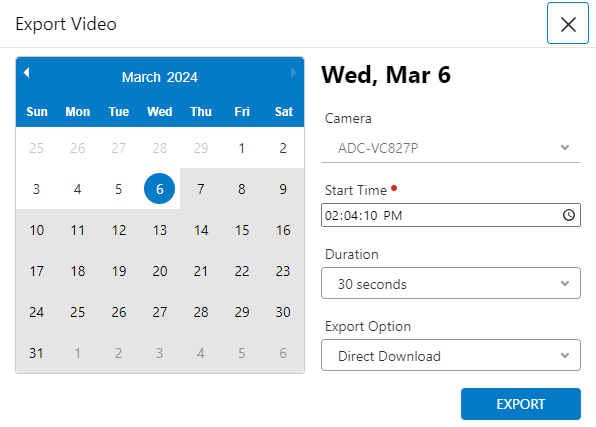
- Click Export.
- Click Ok.
- Direct Download clips will begin downloading to the computer being used as an .mp4 file.