Download saved video from Onboard Recording (SD card)
Onboard Recording saved video can be downloaded using the Alarm.com customer website.
To download saved video from Onboard Recording:
- Log into the Alarm.com customer website.
- Click Video.
- Click Onboard Recordings.
- Using the camera selection dropdown menu, select the desired device.
- Click
.
- In the Download Video pop-up window, choose the day, start time, and a duration of up to 15 minutes.
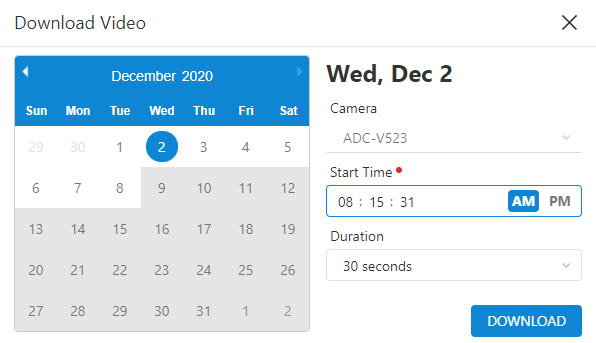
- Click Download.
- Click Ok.
- The requested clip will begin downloading to the computer being used.