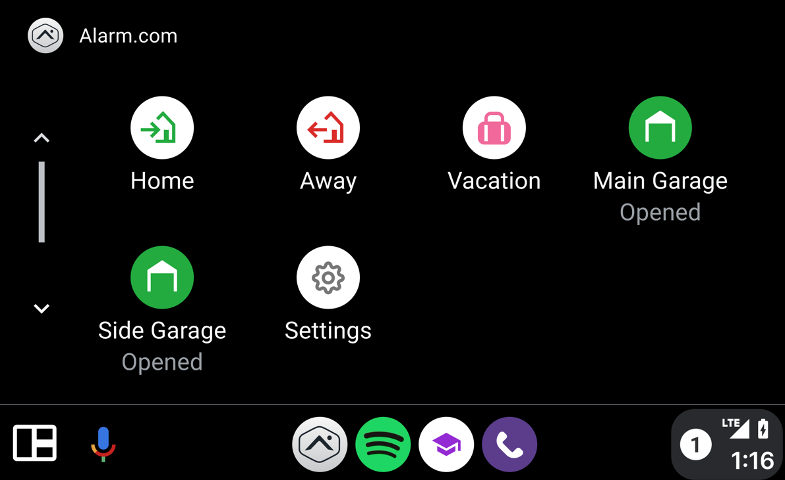Alarm.com for Android Auto™ Overview
Alarm.com for Android Auto™ empowers Android customers with a seamless connection to Alarm.com smart home and security controls right from their car’s built-in display.
Android Auto™'s simple and safer-to-use interface helps customers drive with fewer distractions so they can be focused on the road ahead while still keeping tabs at home. With just a tap, customers can activate Home and Away Scenes, as well as open and close their garage door for easy, on-the-go automation. Additionally, they can stay in the know while on the move with on-screen, real-time alerts of important system activity and reminders.
Requirements
- A residential or commercial account
- A compatible Android phone
- Alarm.com app with version 5.0.0+
- A compatible vehicle or stereo system
Note: Android Auto™ is supported in most 2018 car models or newer. For cars without Android Auto pre-installed, customers can use Android Auto using a portable car display.
Features
- Scenes
- Home and Away scenes are available for all versions
- User created scenes are available on Alarm.com app version 5.7.4+
- Garage door commands (i.e., Open and Close)
Note: A Z-Wave, Genie, or other non-Chamberlain garage controller is required to use garage door commands using Android Auto™. - Notifications (i.e., Pending alarm, Alarm, Arming reminder, and location-based notifications)
- Customizable access to Scenes and commands
For more information about features or connecting to Android Auto™, see Alarm.com for Android Auto™ User Guide.